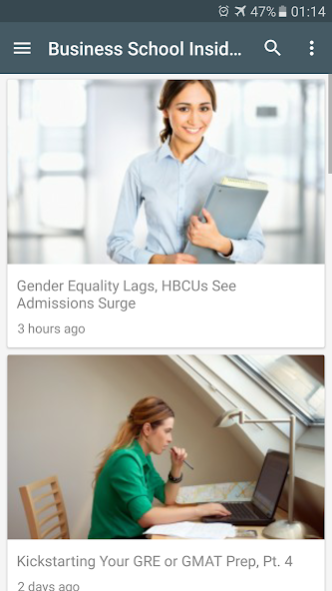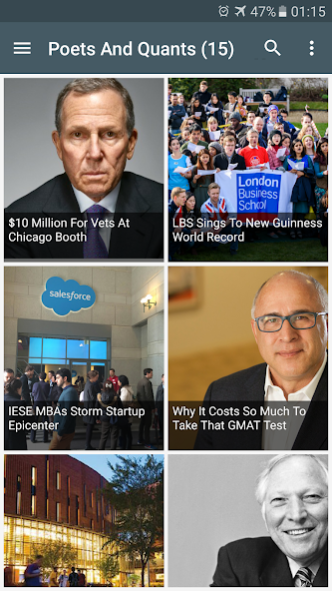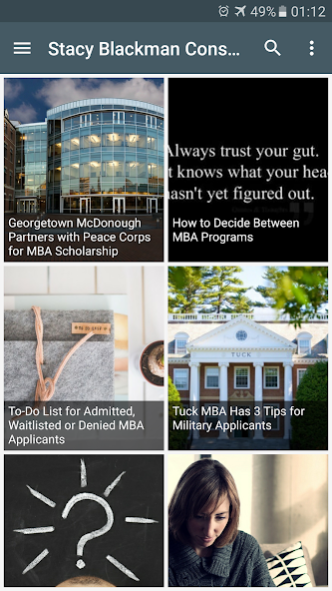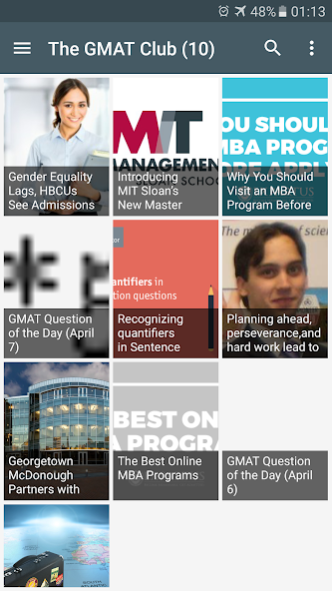MBA News 1.7
Continue to app
Free Version
Publisher Description
MBA News is the BEST source for all the latest information, results and media from the world of the GMAT and MBAs.
✮✮✮✮ FEATURES ✮✮✮✮
✮ News
✮ Podcasts
✮ Videos
✮ Entry requirements
✮ Course rankings
✮ Preparing for the GMAT
✮ GMAT tips, tactics and tricks
✮ MBA entry calendar
✮ Auto notifications of new information
✮ Download content to read offline
✮ Homescreen widgets.
We cover all major MBA schools and GMAT tutors.
✮✮✮✮ NEWS SOURCES ✮✮✮✮
- Beat The GMAT
- HBS MBA Program
- Booth Insider
- FT - Business Education
- Clear Admit Blog
- Kellogg Insight
- DeansTalk
- Magoosh GMAT Blog
- FT MBA Blog
- Business School Insider
- MBA Depot
- MIT Sloan News
- MBA Mission
- Poets And Quants
- The GMAT Club
- The Official GMAT Blog
- Veritas Prep Blog
- The GMAT Pill Study Method
- And much more...
-------------------------------------------------------------
✮✮✮✮ MORE COMING ✮✮✮✮
-------------------------------------------------------------
If you think we could include other sources of information, please let us know at (contact@millionmetersapp.com)
About MBA News
MBA News is a free app for Android published in the Teaching & Training Tools list of apps, part of Education.
The company that develops MBA News is Escify Apps. The latest version released by its developer is 1.7.
To install MBA News on your Android device, just click the green Continue To App button above to start the installation process. The app is listed on our website since 2020-10-24 and was downloaded 4 times. We have already checked if the download link is safe, however for your own protection we recommend that you scan the downloaded app with your antivirus. Your antivirus may detect the MBA News as malware as malware if the download link to com.mba.news is broken.
How to install MBA News on your Android device:
- Click on the Continue To App button on our website. This will redirect you to Google Play.
- Once the MBA News is shown in the Google Play listing of your Android device, you can start its download and installation. Tap on the Install button located below the search bar and to the right of the app icon.
- A pop-up window with the permissions required by MBA News will be shown. Click on Accept to continue the process.
- MBA News will be downloaded onto your device, displaying a progress. Once the download completes, the installation will start and you'll get a notification after the installation is finished.